解决告警轰炸的一种实现
 |
|
 2019-05-17
2019-05-17
背景
监控和告警就像眼睛,是观测应用的窗口:服务的运行状况,及时感知异常。 而感知异常的办法,就是告警,微信、邮件、短信,不管什么途径,目的是提醒服务「可能」存在问题。
告警,按内容可以分为两类:
基于指标的告警
基于日志的告警
指标(metric):通常由日志聚合而来,比如平均耗时、500的比例等。当指标超过某个阈值时,触发的告警,归为基于指标的告警。
日志:是服务的行为流水,最详尽的内容。当出现一个 error 类型的日志时,触发的告警,归为基于日志的告警。
从上面分类的定义,容易看出,基于日志的告警最容易形成告警轰炸,比如:
一个调用链路上,某一处异常,往往会导致后续所有节点异常,一连串的异常日志导致告警轰炸。
日志定级不合理,比如用户输入非法也用 console.error 来记录,属于把告警滥用为提醒的功能。
「正常情形的异常」,比如,发现线上某个告警其实不用管,因为依赖服务的检验变更了,但是我们又不能为了屏蔽一个告警去改代码、发布。
无效告警掺杂的越多,异常问题发现越难,如果任其泛滥,告警会最终丧失及时感知异常的功能。
问题分析
仔细分析形成干扰的告警,可以分为:
确实表明了服务异常的告警:
但是频率太高。
问题已确认,在修复和发布过程中,对其他异常告警形成干扰。
不表示服务异常的告警,应该屏蔽,不再推送。
不管哪一种干扰告警,根本原因都是:缺少告警反馈机制。
告警系统不仅要推送告警,还要能感知开发是否处理了告警。
只有告警系统能感知开发如何处理了告警:拒绝处理、接受处理、不理睬,才能根据反馈,调整推送。
通过分析,明确了解决无效告警,即是给告警系统添加反馈机制。
方案设计
整个方案的核心部分:如何根据开发的反馈,设计推送策略。
推送策略
对于一条告警,开发有三个选项:
不理睬
拒绝
接受
每个选项对应的推送策略:
不理睬 - 连续三次不处理(不拒绝也不接受),一天内停止推送相同告警
拒绝 - 三天内停止推送相同告警
接受 - 停止推送相同告警,并新建 BUG 单,在 BUG 单状态变更为以修复后,恢复告警。
从推送策略中,发现有几个点需要进一步细化:
如何判定相同告警,即如何计算告警的信息的标识
告警和 Bug 单的打通,以及 Bug 单状态的流转。
告警标识
告警信息背后一般是结构化的数据,包含 traceid、message、error stack 等。
如果告警 message 相同,即语意相同,可判定为相同告警。 所以,告警的标识可以取 message 的前 100 字节。
Bug 单及状态流转
首先一个 Bug 至少要记录以下属性:
msgid: 告警消息标识
trace: 告警的链路 id,用于日志系统
assign: 处理人
status: bug 单的状态
Bug 单的状态 status 及流转:
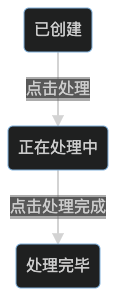
实现
以企业微信机器人作为告警工具(企业微信机器人的用法可以参考开发者文档)。
推送的实现
1. 获取企业微信机器人的回调地址
即 Webhook 地址,新建机器人时会给出:

2. 把日志输出到机器人
使用 log4js 作为日志工具库。
import log4js from 'log4js';
开发自定义 appender,向机器人输出日志
function robotAppender(layout, timezoneOffset) { return (loggingEvent) => { const logCtx = loggingEvent.context; // 如果日志等级在 error 以上,高级 if ((loggingEvent.level as Level).isGreaterThanOrEqualTo(levels.ERROR)) { // 调用机器人告警 sendAlert(`[${msgObj.level}]${projectName}`, { path: loggingEvent.context.path || '', // path ctx: ctxStr.length > ctxStrLimit ? requestDataStr : ctxStr, // ctx msg: (layout(loggingEvent, timezoneOffset) as string)?.slice(0, ctxStrLimit) || '', // 日志内容 trace: loggingEvent.context.trace || '', // trace_id }); return true; } }; }; export function wxConfigure(config: any, layouts: any) { let layout = layouts.colouredLayout; if (config.layout) { layout = layouts.layout(config.layout.type, config.layout); } return robotAppender(layout, config.timezoneOffset); } // 配置到 log4js log4js.configure({ appenders: { console: { type: 'console', }, // 企业微信机器人通知 wx: { type: { configure: wxConfigure }, layout: { type: 'basic' }, }, }, categories: { default: { appenders: ['console', 'wx'], level: 'debug' }, }, });
3. 封装告警函数 sendAlert
在告警函数里应用发送策略:
对于判定为无效的告警,redis 加锁,阻止再次发送。
对每个发送的告警,在 redis 里计数,超过三次相同告警没有处理,执行加锁。
这里特别注意: 在 redis 里执行计数的 key 要设置失效时间,比如1h、1d,因为日志量往往很大,没有失效机制会把 redis 内存撑爆。
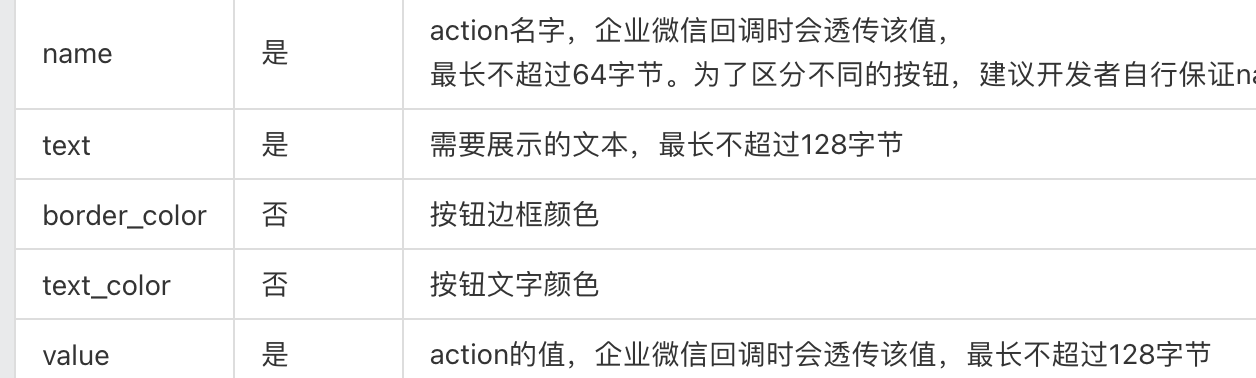
async function sendAlert(title: string, data: Record<string, any>, chatid?: string) { // 计算告警信息标识,取 msg 的前 100 字节 const msgId = getMsgId(data.msg); // 先判断有没有锁 const lockKey = `${msgId}_lock`; // 这里使用 ioredis,跳过 redisClient 的封装 const lock = await defaultRedisClient.get(lockKey); if (lock) { console.log('lock exsit, skip alert', title, data); return; } // 进行计数 let rawCounter = await defaultRedisClient.get(msgId); // 如果之前没有发送过,初始化 if (!rawCounter) { rawCounter = '0'; } const counter = parseInt(rawCounter, 10); // 如果已经发送 3次或以上,加锁,禁止此次发送 if (counter > 2) { // rm counter // 要先 rm,可以 rm 失败,下次还会进入告警计数 await defaultRedisClient.del(msgId); // add lock await defaultRedisClient.setex(lockKey, 1 * 24 * 60 * 60 * 1000, data?.trace); // 可以推送提示: // (`三次未处理告警: ${msgId} \n\n\n // 已终止该告警推送,24h 时后恢复! // `, undefined, chatid); return; } // 否则仅仅是计数加一,注意加过期时间 await defaultRedisClient.setex(msgId, 1 * 24 * 60 * 60 * 1000, String(counter + 1)); const copyedData = { env, ...data, }; let content = `### ${title} \n`; Object.keys(copyedData).forEach((key) => { content += `> **${key}**: <font color="comment">${copyedData[key]}</font> \n\n\n`; }); const msgObj = { chatid, msgtype: 'markdown', markdown: { content, // 注意这里:搜集反馈的按钮 attachments: [{ callback_id: 'alert_feedback', actions: [{ name: `reject_${data?.trace}`, text: '拒绝', type: 'button', // 这里使用 消息的标识:msg 的 前 100 字节 value: msgId, replace_text: '已拒绝', border_color: '2EAB49', text_color: '2EAB49', }, { name: `accept_${data?.trace}`, text: '接受', type: 'button', value: msgId, replace_text: '已接受', border_color: '2EAB49', text_color: '2EAB49', }, ], }, ], }, }; // url 为机器人回调地址 return axios.post(url, msgObj, { headers: { 'Content-Type': 'application/json', }, }); }
特别注意调用机器人接口传入的 attachments,可以为每个告警附加反馈按钮 ,效果:
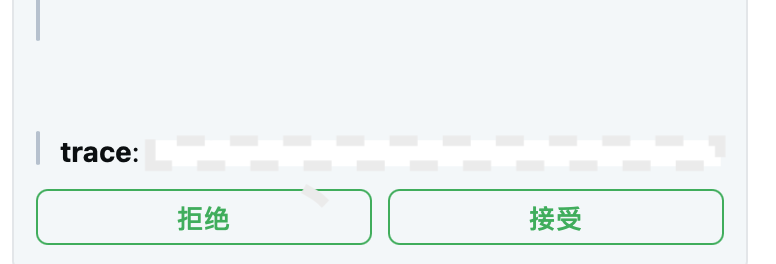
一个容易忽略的点:如何设置每个按钮的 name、value。
通过上面的代码看到:
{ name: `accept_${data?.trace}`, value: msgId, },
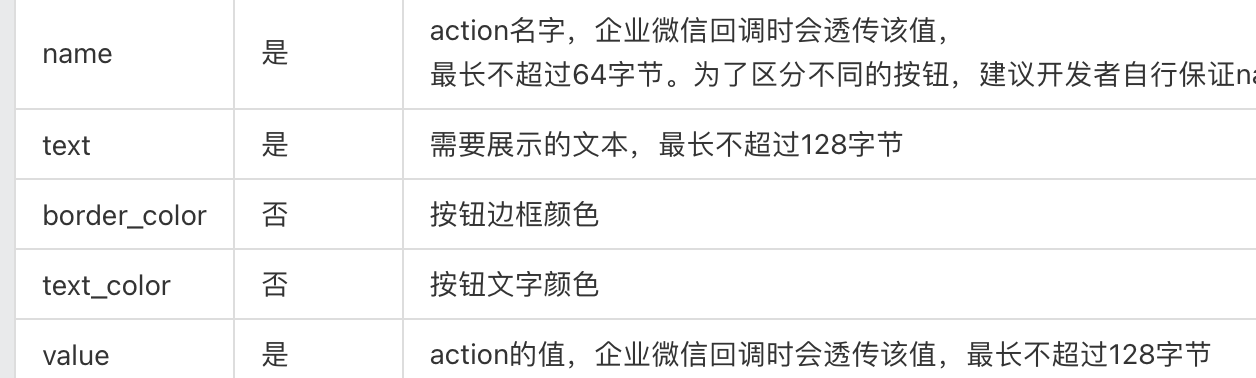
这两个字段,在用户点击按钮时,原封不动回调给我们,所以,要利用好这两个字段做数据传递:
msgid,是加锁的必须信息,也是建 bug 单的必须字段。
trace,全链路 id,建 bug 单需要,用于到日志系统追查。
接受按钮点击的消息
开发点击了告警按钮,这时要调整告警推送策略,具体来说,就是对特定消息加锁,阻止推送。
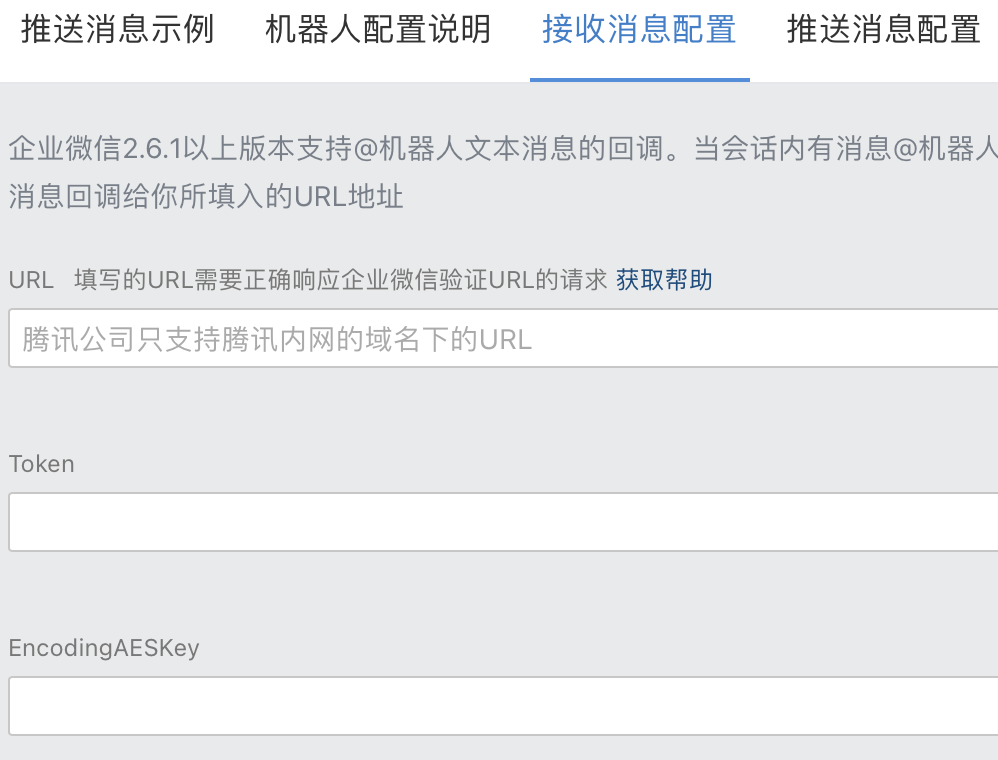
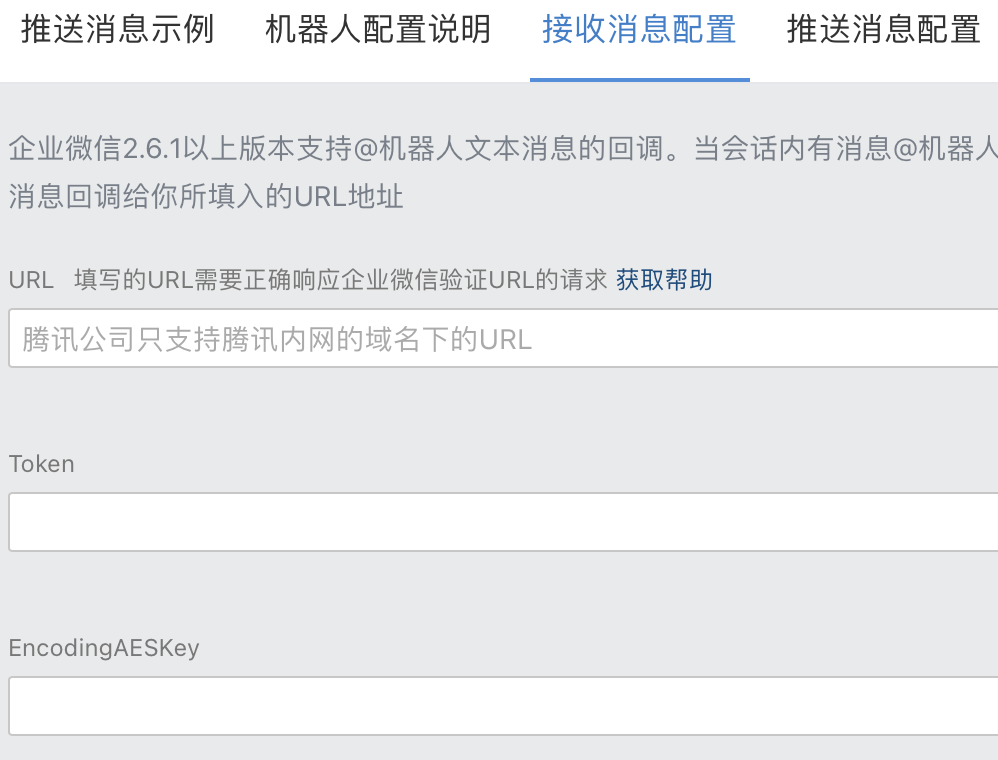
这里要开发一个 HTTP Server,并且正确处理企业微信的验证请求。(这部分单独一篇来说)
现在关注点回到按钮点击后的处理: 当开发点击了按钮,企业微信会发起一个 HTTP 请求到我们 Server,对请求数据解密后,会得到类似下面的数据:
{ From: { UserId: 'xxxxxxx', Name: 'fjywan', Alias: 'fjywan' }, WebhookUrl: 'http://in.qyapi.weixin.qq.com/cgi-bin/webhook/send?key=xxxx', ChatId: 'xxxx', GetChatInfoUrl: 'http://in.qyapi.weixin.qq.com/cgi-bin/webhook/get_chat_info?code=xxxxx', MsgId: 'xxxxx', ChatType: 'group', MsgType: 'attachment', Attachment: { CallbackId: 'alert_feedback', Actions: { Name: 'accept-traceidxxx', Value: 'msgidxxxx', Type: 'button' } }, TriggerId: 'xxxx', }
下面处理这条消息:
function getLockKey(msgId: string) { return `${msgId}_lock`; } enum BugStatus { Created = 1, Processing = 2, Done = 3 } export async function alertFeedBack(payload: AttachmentMsg) { const { From: { Alias, }, Attachment: { Actions: { Name, Value, }, } } = payload; const lockKey = getLockKey(Value); const [actualName, trace] = Name.split('_'); // 如果存在 counter,先移除 await defaultRedisClient.del(Value); try { // 接受告警的处理 if (actualName === 'accept') { // 加不失效锁 await defaultRedisClient.setnx(lockKey, Name); const now = Date.now(); // 这里使用 ORM prisma 往 MYSQL 数据插一条 bug 数据 await prisma.bug_list.create({ data: { assign: Alias, trace, msgId: Value, status: BugStatus.Created, updatedAt: now, createdAt: now, }, }); } else { // 拒绝告警的处理 // redis 加锁,3天有效期,后面都不在提醒 // 如果推送连续三条,用户不处理,加锁一天 await defaultRedisClient.setex(lockKey, 3 * 24 * 60 * 60 * 1000, Name); } } catch (e) { console.error('执行加锁出错', e); } }
Bug 单的记录
创建一个下面结构的表,用于记录 Bug,做状态流转
CREATE TABLE `bug_list` ( `id` INTEGER NOT NULL AUTO_INCREMENT, `msgId` VARCHAR(191) NOT NULL, `trace` VARCHAR(60) NOT NULL, `assign` VARCHAR(30) NOT NULL, `status` TINYINT(2) NOT NULL, `remark` LONGTEXT, `updatedAt` BIGINT(20) NOT NULL, `createdAt` BIGINT(20) NOT NULL, PRIMARY KEY (`id`), unique key (msgId), unique key (trace) )
Bug 单查询
当 @机器人时,希望机器人能返回当前用户待处理 Bug 单,并且能给出按钮进行状态操作。
@ 回调的处理函数::
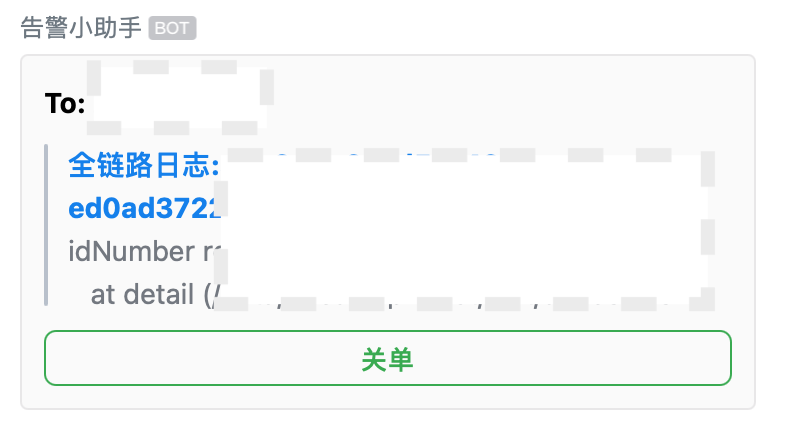
Bug 单流转
// 返回当前开发的 Bug 列表 export async function buglist(payload: WxMsg) { const { From: { Alias }, Text: { Content: raw }, ChatId } = payload; const title = `To: ${Alias}`; const result = await prisma.bug_list.findMany({ where: { assign: Alias, status: { in: [1, 2], }, }, }); if (!result.length) { // 回消息 sendBack(title, { 提示: '恭喜你名下没有待处理 Bug,继续保持!', }, ChatId); return; } // 生成 Bug 列表的消息体 let content = `### ${title} \n`; const attachments = [{ callback_id: 'bug_status_change', actions: [], }] as unknown as Attachments; result.forEach((one) => { content += `> **[全链路日志:${one.trace}](xxxx)**: <font color="comment">${one.msgId}</font> \n\n\n`; // important: 这里为每个 Bug 单生成对应处理按钮 attachments[0].actions.push({ name: String(one.id), text: one.status === 1 ? `${one.id}:转为处理中` : `${one.id}:关单`, type: 'button', // 这里使用 消息的标识:msg 的 前 100 字节 value: one.status === 1 ? '2' : '3', replace_text: one.status === 1 ? '处理中' : '处理完成', border_color: '2EAB49', text_color: '2EAB49', }); }); sendBack(content, attachments, ChatId); }
当 @ 机器人时,效果如下:
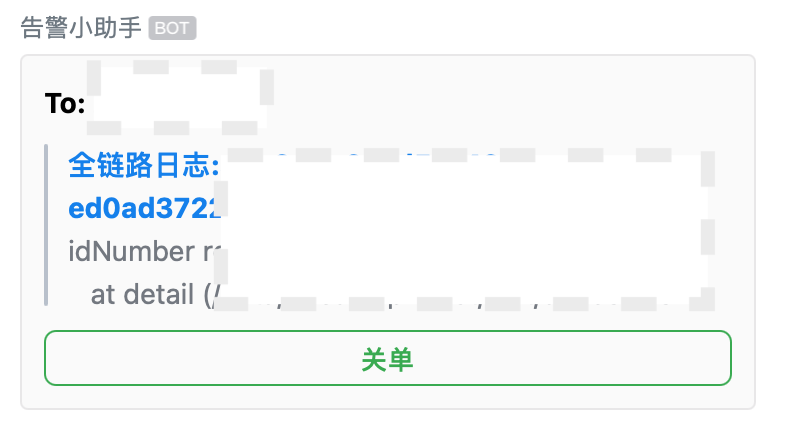
Bug 单流转
类似告警里的按钮,Bug 单的按钮被点击后,处理状态变更,同时移除 redis 锁。
export async function bugStatusChange(payload: AttachmentMsg) { const { From: { Alias, }, Attachment: { Actions: { Name, Value, }, } } = payload; try { const theBug = await prisma.bug_list.update({ data: { status: parseInt(Value, 10), }, where: { id: parseInt(Name, 10), }, }); // 移除锁 const { msgId } = theBug; const lockKey = getLockKey(msgId); defaultRedisClient.del(lockKey); } catch (e) { console.error('更新 bug 状态出错', e); } }
效果如下:
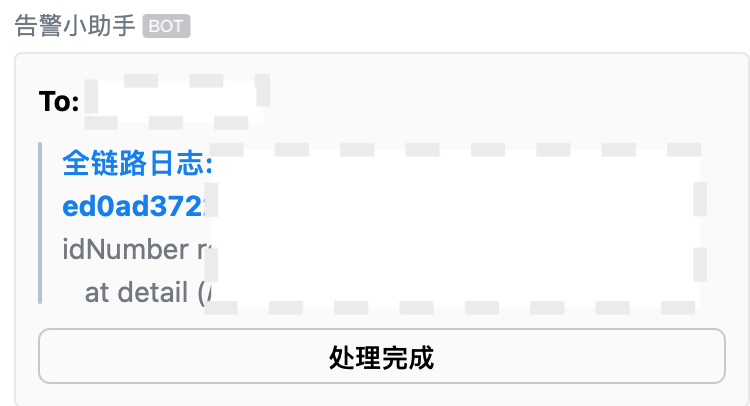
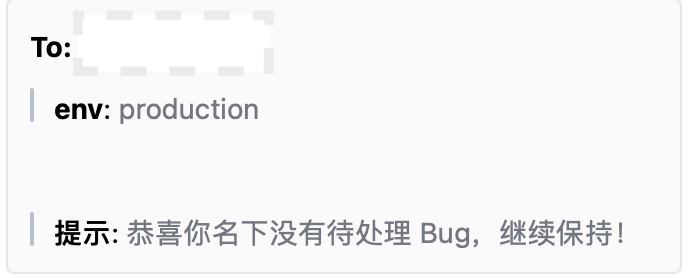
总结
无效告警泛滥的根本原因是缺乏告警反馈机制。我们通过企业微信机器人,闭环了告警、告警反馈、Bug 跟踪及流转。
技术要点:
拒绝处理或三次无反馈,短暂停止相同告警的推送。
相同告警的判定,使用 error 的 message。
使用 redis 存「告警黑名单」,适应多实例运行。
可以把机器人理解为一种命令行,对非开发更友好的命令行。
指标告警一般通过设置阈值触发,而且往往有限频处理(在阈值附近波动的情况),无需反馈机制。
可运行的代码,还在整理,后面放到 github。
编辑:航网科技 来源:腾讯云 本文版权归原作者所有 转载请注明出处
关注我们
 微信扫一扫关注我们
微信扫一扫关注我们
推荐阅读

