为什么有时候在子线程更新UI没报错?
 |
|
 2019-05-17
2019-05-17
看到这个标题,好多人第一时间想到的是什么? 感兴趣的不妨跟着下面的代码看看会发生什么? 首先我在 onCreate 方法里调用 setText() 方法
override fun onCreate(savedInstanceState: Bundle?) {
super.onCreate(savedInstanceState)
mContext = this
Log.e(TAG, "onCreate")
Thread {
val simpleDateFormat = SimpleDateFormat("yyyy年MM月dd日 HH:mm:ss") // HH:mm:ss
//获取当前时间
val date = Date(System.currentTimeMillis())
// 更新TextView文本
tv_title.text="Date获取当前日期时间" + simpleDateFormat.format(date))
}.start()
}
这个时候允许呢,会发现,哎?为什么正常呢,不应该报错吗? 但是呢, 当我改成了这样以后再次运行
Thread {
try {
Thread.sleep(2000)
val simpleDateFormat = SimpleDateFormat("yyyy年MM月dd日 HH:mm:ss") // HH:mm:ss
//获取当前时间
val date = Date(System.currentTimeMillis())
// 更新TextView文本内容
tv_title.text = "Date获取当前日期时间" + simpleDateFormat.format(date)
} catch (e: InterruptedException) {
e.printStackTrace()
}
}.start()
结果
android.view.ViewRootImpl$CalledFromWrongThreadException: Only the original thread that created a view hierarchy can touch its views. at android.view.ViewRootImpl.checkThread(ViewRootImpl.java:6557) at android.view.ViewRootImpl.invalidateChildInParent(ViewRootImpl.java:943) at android.view.ViewGroup.invalidateChild(ViewGroup.java:5081) at android.view.View.invalidateInternal(View.java:12719) at android.view.View.invalidate(View.java:12683) at android.view.View.invalidate(View.java:12667) at android.widget.TextView.checkForRelayout(TextView.java:7167) at android.widget.TextView.setText(TextView.java:4347) at android.widget.TextView.setText(TextView.java:4204) at android.widget.TextView.setText(TextView.java:4179)
这应该就是大家熟悉的报错了吧,不允许在非UI线程中更新UI线程 既然报这个错了,那就跟进去,看看 ViewRootImpl.java 为什么报这个错,之前分享过看源码的方式。 点我看源码 既然报错已经告诉我们在哪一行了,那我们就点进去看看,可以很容易的找到 在这里要说明一下,在Android2.2以后是用ViewRootImpl来代替ViewRoot的,用来连接WindowManager和DecorView,而且View的绘制也是通过ViewRootImpl来完成的。
6554 void checkThread() { 6555 if (mThread != Thread.currentThread()) { 6556 throw new CalledFromWrongThreadException( 6557 "Only the original thread that created a view hierarchy can touch its views."); 6558 } 6559 }
当Activity对象被创建完毕后,将DecorView添加到Window中,同时会创建ViewRootImpl对象,在源码中可以看到 mThread 是在ViewRootImpl 的构造方法里这样初始化的。然后再把他设为主线程。
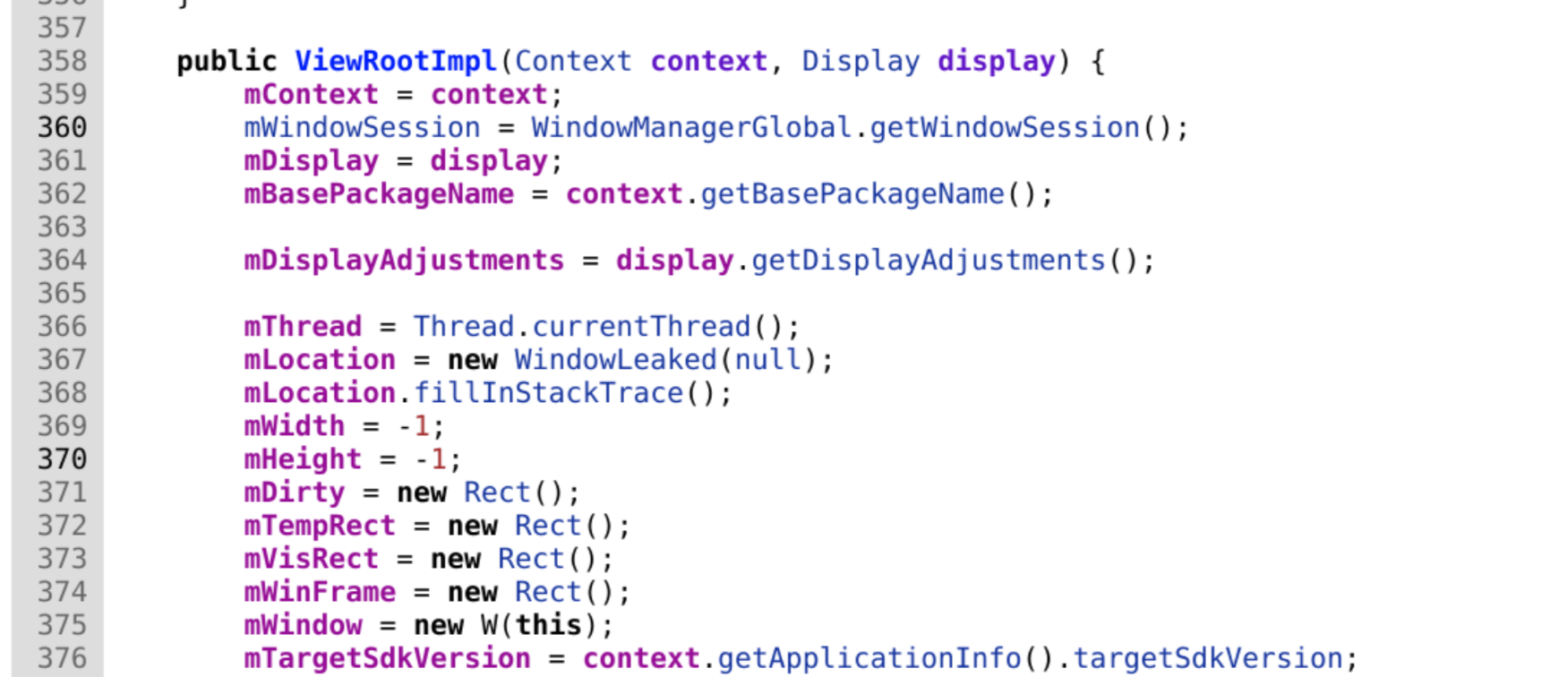
那现在捋一下,从上面的错误栈里,可以看到调用的流程是:
at android.widget.TextView.setText(TextView.java:4347) at android.widget.TextView.checkForRelayout(TextView.java:7167) at android.view.View.invalidate(View.java:12667) at android.view.View.invalidateInternal(View.java:12719) atandroid.view.ViewGroup.invalidateChild(ViewGroup.java:5081) atandroid.view.ViewRootImpl.invalidateChildInParent(ViewRootImpl.java:943) at android.view.ViewRootImpl.checkThread(ViewRootImpl.java:6557)
所以现在聪明的同事是不是知道了,要去看看 ViewRootImpl 这个是在哪里被初始化的?
3126 final void handleResumeActivity(IBinder token, 3127 boolean clearHide, boolean isForward, boolean reallyResume) { ... 3158 if (r.window == null && !a.mFinished && willBeVisible) { 3159 r.window = r.activity.getWindow(); 3160 View decor = r.window.getDecorView(); 3161 decor.setVisibility(View.INVISIBLE); 3162 ViewManager wm = a.getWindowManager(); 3163 WindowManager.LayoutParams l = r.window.getAttributes(); 3164 a.mDecor = decor; 3165 l.type = WindowManager.LayoutParams.TYPE_BASE_APPLICATION; 3166 l.softInputMode |= forwardBit; 3167 if (a.mVisibleFromClient) { 3168 a.mWindowAdded = true; 3169 wm.addView(decor, l); 3170 } 3171 3172 ... 3247 }
最后的 wm.addView(decor, l) 就是我们要找的答案,这个时候看一下windowManager.addView(decorView)
public void addView(View view, ViewGroup.LayoutParams params, 232 Display display, Window parentWindow) { 233 if (view == null) { 234 throw new IllegalArgumentException("view must not be null"); 235 } 236 if (display == null) { 237 throw new IllegalArgumentException("display must not be null"); 238 } 239 if (!(params instanceof WindowManager.LayoutParams)) { 240 throw new IllegalArgumentException("Params must be WindowManager.LayoutParams"); 241 } 242 257 ViewRootImpl root; 258 View panelParentView = null; ... 303 mViews.add(view); 304 mRoots.add(root); 305 mParams.add(wparams); 306 } 307 308 // do this last because it fires off messages to start doing things 309 try { 310 root.setView(view, wparams, panelParentView); 311 } catch (RuntimeException e) { 312 // BadTokenException or InvalidDisplayException, clean up. 313 synchronized (mLock) { 314 final int index = findViewLocked(view, false); 315 if (index >= 0) { 316 removeViewLocked(index, true); 317 } 318 } 319 throw e; 320 } 321 }
看到这里,是不是有种豁然开朗的感觉,因为已经找到了答案,答案就是跟 ViewRootImpl 的初始化有关,因为我之前的代码是在 onCreate() 的时候此时去设置textview,此时呢 View 还没被绘制出来,ViewRootImpl 还未创建,它的创建是在 handleResumeActivity() 的调用到 windowManager.addView(decorView) 时候。
编辑:航网科技 来源:腾讯云 本文版权归原作者所有 转载请注明出处
 微信扫一扫关注我们
微信扫一扫关注我们

